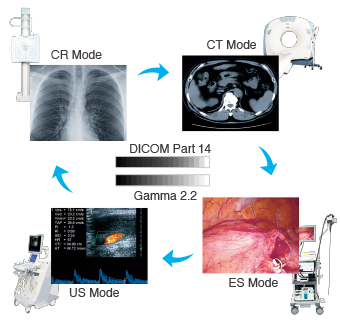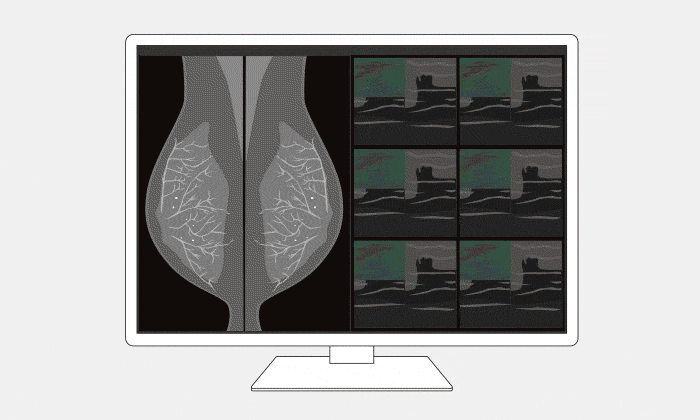EIZO RX250

Display Both Monochrome and Color
The Hybrid Gamma PXL function automatically distinguishes between monochrome and color images pixel by pixel, creating a hybrid display where each pixel has optimum grayscale. This gives it greater accuracy and reliability than the conventional area-detection method.

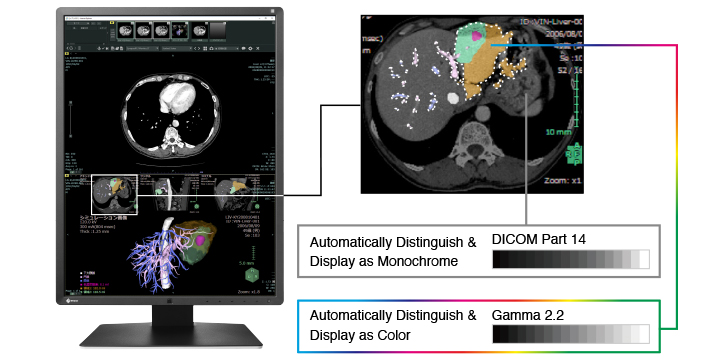
EVOLVE YOUR IMAGE READING
|
As more image modalities become digitalized, radiologists are viewing an increasing amount of information on their screens. EIZO's unique Work-and-Flow technology alleviates the complexity of the imaging workflow with new functions developed with the radiologist in mind. Users can take advantage of Work-and-Flow features with the RadiForce monitor and bundled RadiCS LE software. |

QUICKLY PINPOINT FOCUS AREAS: POINT-AND-FOCUS
With the Point-and-Focus function, you can quickly select and focus areas of your concern with just your mouse and keyboard. Change the brightness and grayscale tones of certain points on the screen to make interpretation easier.
Achieve Clarity True to the Source Data
A medical monitor needs to be capable of high brightness in order to meet performance standards. However, in order to achieve high brightness in an LCD panel, the pixel aperture ratio has to be increased. This causes a typically unavoidable decline in sharpness. With EIZO's unique Sharpness Recovery technology, the decrease in sharpness (MTF) is restored. This allows you to display an image safely on the monitor that is true to the original source data, even at high brightness levels.
MTF measures numerically how faithfully the panel transfers detail from
the original image data for viewing. When Sharpness Recovery is turned
on, in the case of a 2 pixel line pair (spatial frequency of 0.926
cycles/mm) the MTF increases by approximately 47%.
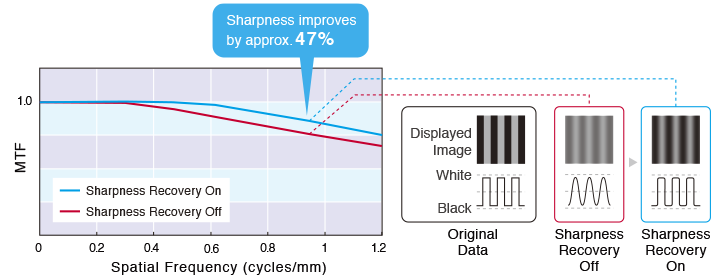
Create the Ideal Environment

Save Work Space with Sleek Cabinet Design
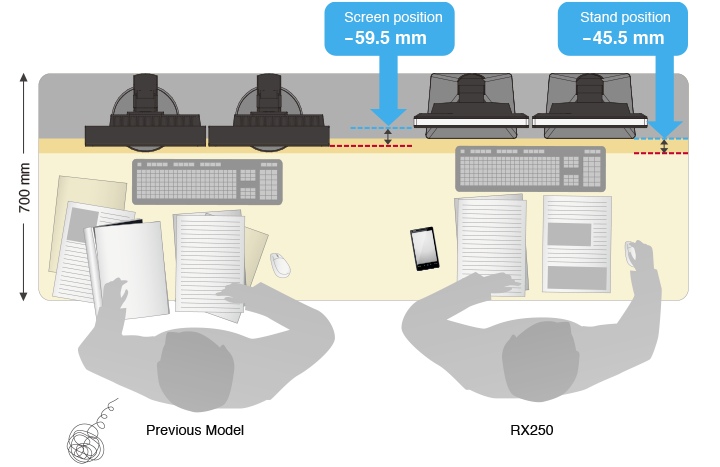
Save on Power Consumption
The monitor uses a new panel equipped with an energy-efficient LED backlight which reduces power consumption by 27% compared to its predecessor.
EIZO's internal measurement under the recommended brightness of 400 cd/m2.
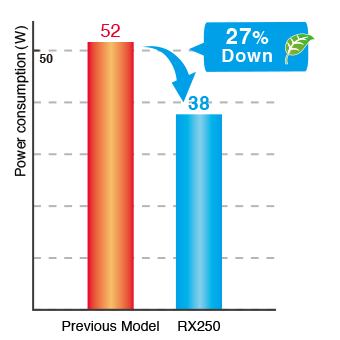
Reduce Reflections for Image Clarity
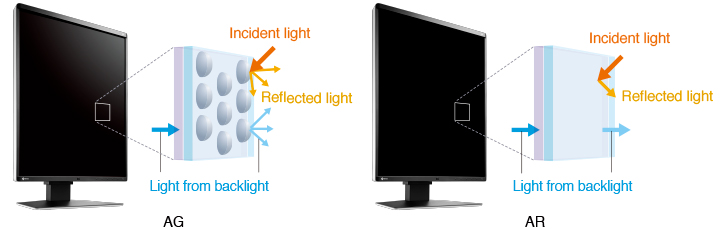
Hassle-Free Multi-Monitor Configuration
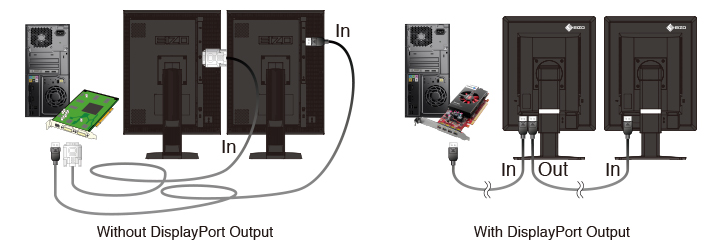
Select the Ideal Mode for Modalities