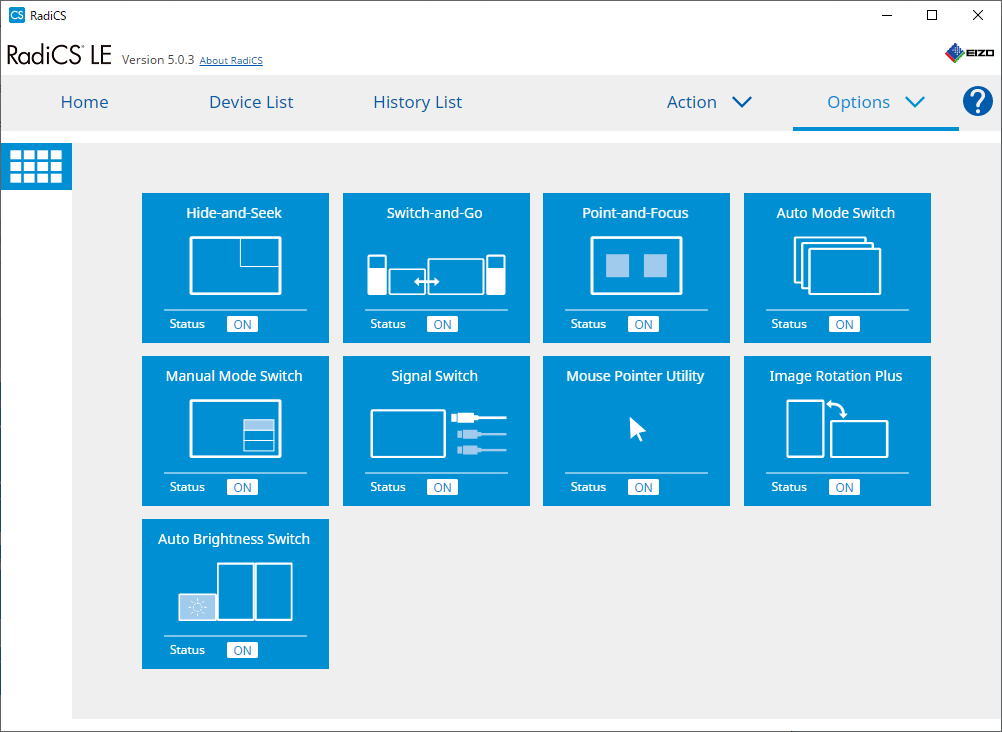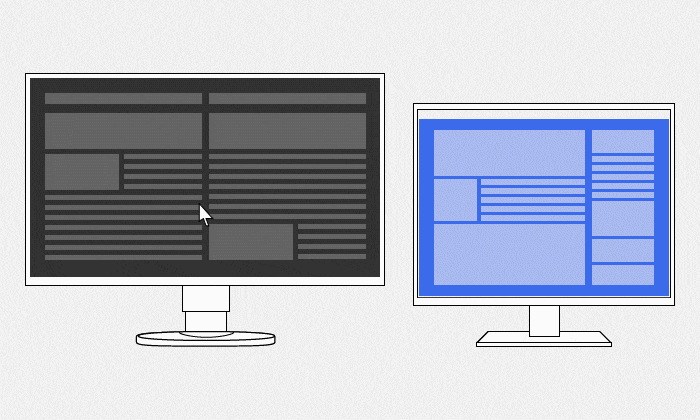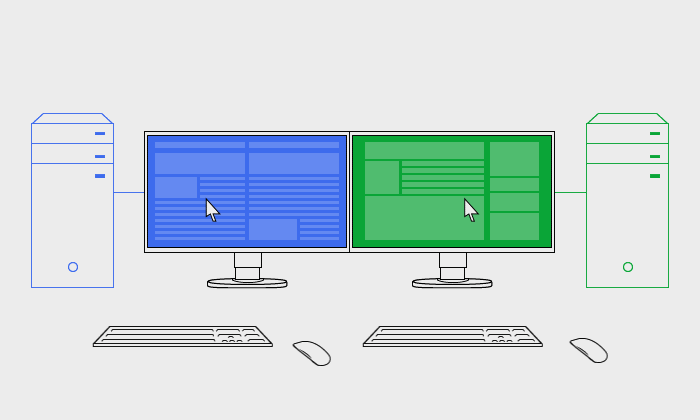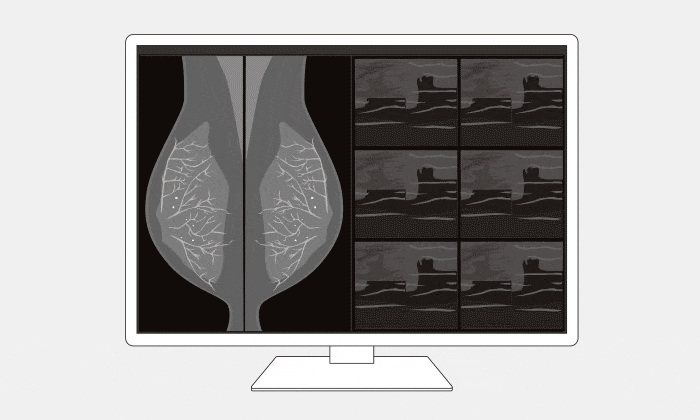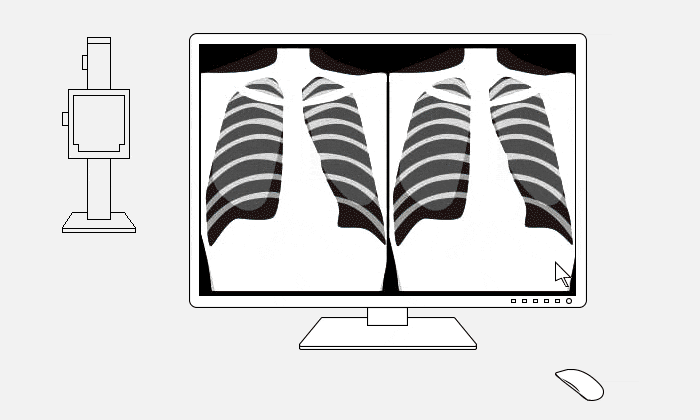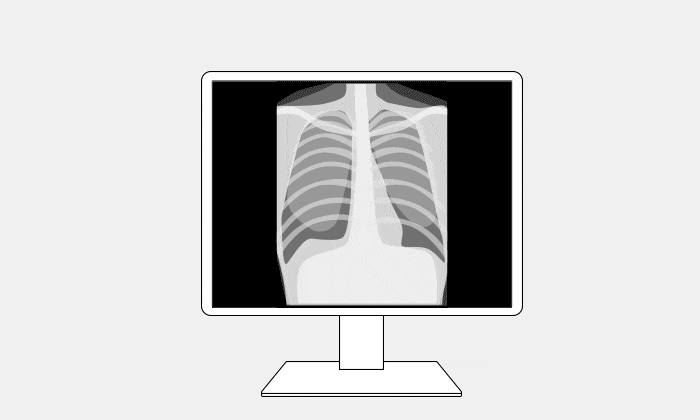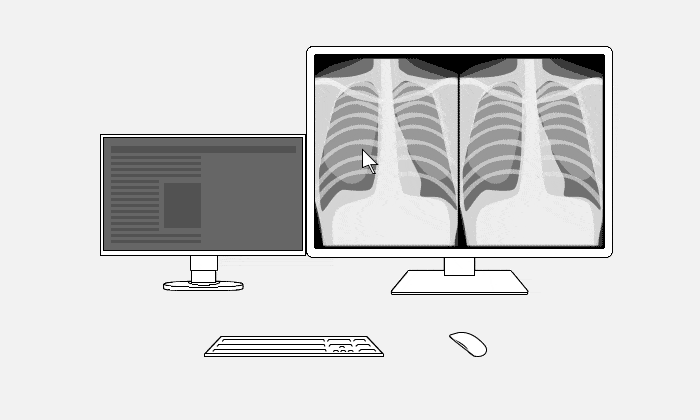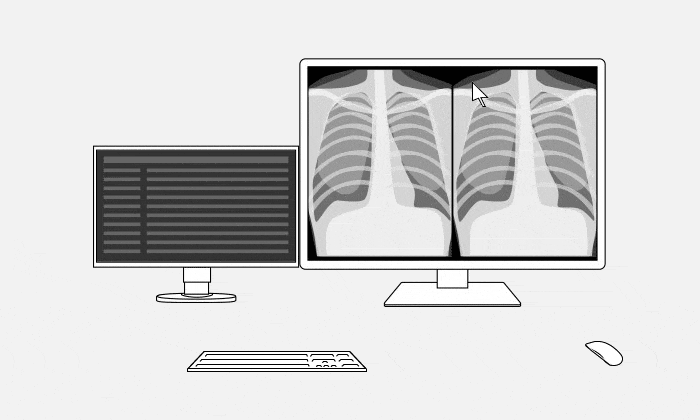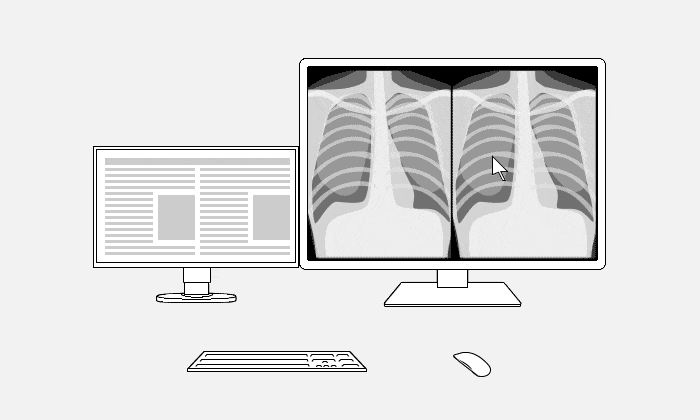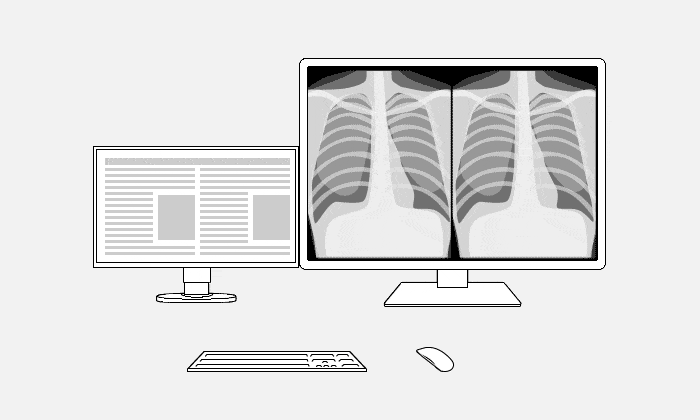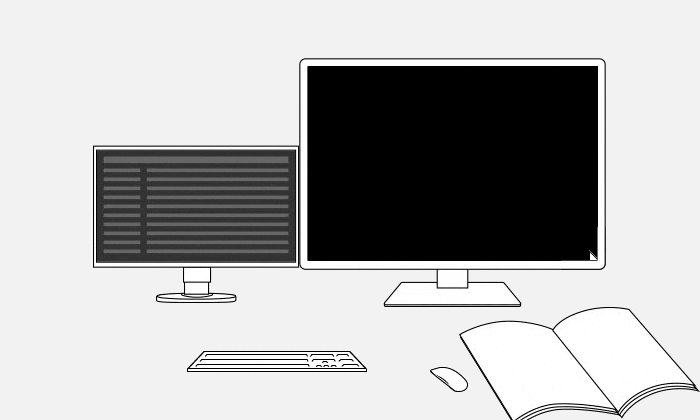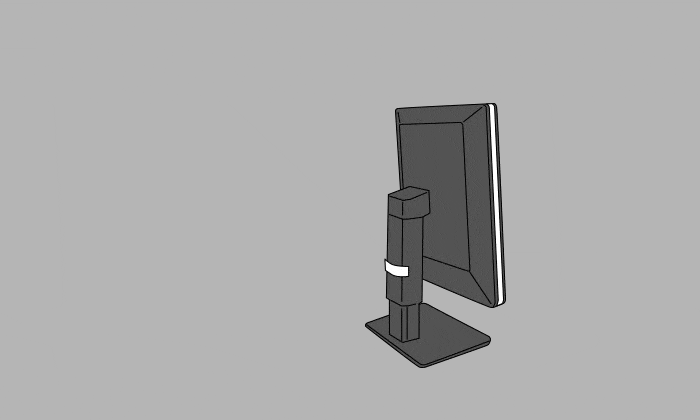EIZO Image Reading
Supporting Radiologists' Needs - Comfortable Image Reading

Evolve Your Image Reading
EIZO's unique Work-and-Flow technology alleviates the complexity of the imaging workflow with new functions developed with the radiologist in mind. Users can take advantage of Work-and-Flow features with RadiForce monitors and bundled RadiCS LE software.
Available functions vary by model - See the chart at the bottom

Quick Information Referencing
The Hide-and-Seek function enables users to easily show or hide a PinP (Picture in Picture) window simply by mousing over the edge of the screen. This allows you to quickly and efficiently view diagnostic reports and patient charts without the need for an extra monitor.
Barrier-Free Workstyle
The Switch-and-Go function allows USB switching through the monitor so you can use a single keyboard and mouse across two connected PCs. This is convenient for dual-monitor/PC environments, or when changing inputs on a single monitor connected to two PCs.
Quick and Easy Focus
With the Point-and-Focus function, you can quickly select and focus areas of concern with just your mouse and keyboard. Furthermore, you can change the brightness and grayscale tones of specific points on the screen to make interpretation easier.
Select the Ideal Mode for Modalities
The Manual Mode Switch function allows you to choose various modes for different modalities such as CR, CT, and endoscopy with a click of a mouse. Switching modes does not require recalibration each time, so you can view every image with confidence.
You can also preconfigure each mode to automatically change according to individual applications using the Auto Mode Switch function.
Accommodate the Image for Optimal Viewing
The Image Rotation Plus function utilizes the monitor's built-in gravity sensor to automatically rotate the screen to either portrait or landscape mode, based on the orientation of the monitor. This allows you to make the most out of the available screen space for optimal viewing.
Improved Concentration
Streamlined Mouse Operation
While the time saved from using these functions may not be noticeable on their own, when added together over long periods of use, it helps to reduce overall time spent operating the mouse for a more streamlined experience.
Care for the Radiologist's Eyes
RadiLight is a comfort light which easily attaches to the back of the monitor. It gently illuminates the wall behind the monitor, ensuring that there are no reflections on the screen that interfere with viewing. This ambient light reduces eye strain on the radiologist without impacting screen visibility.