EIZO EX3140
31.1" | 8.3 Megapixels| Color IPS
Display high-definition images on this 31.1-inch 4K UHD surgical monitor.
- 31.1-inch LCD monitor with 4K UHD (3840 x 2160 pixels) resolution
- Smart Resolution with Sparse Coding (S.R.S.C.) for high definition images
- DisplayPort 1.2 for easy connection and 3G SDI (BNC) for long-distance connectivity
- Sleek design with fully-flat protective glass and rounded corners for comfort and safety in the operating room
- High IP rating ideal for maintaining a sterilized operating room environment





Screen Size
31.1"
Resolution
3840 x 2160
Brightness
350 cd/m²
Contrast Ratio
1500:1
Ingress Protection
IP45 (Front), IP32 (Rear)
Warranty
2 Years
Brochures & Downloads
Display Surgical Images in 4K UHD High Resolution
The EX3140 has a resolution of 3840 x 2160 pixels, which is four times the size of a full HD monitor. 4K UHD endoscope and microscope images can be reproduced in high definition. Easily see fine details that are otherwise difficult to distinguish on full HD monitors.
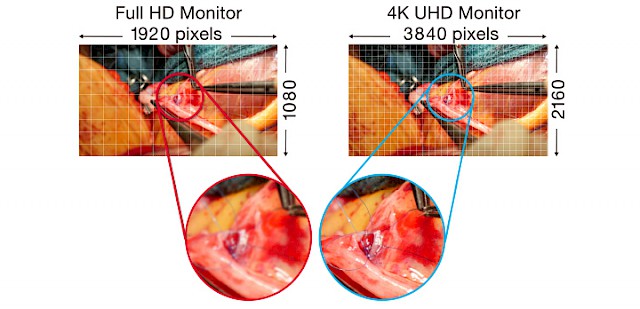
Enhanced Sharpness
The EX3140 is installed with EIZO's proprietary image sharpening technology 'Smart Resolution with Sparse Coding (S.R.S.C.)'. Full HD images shot by conventional endoscopy and surgical cameras can be displayed in high definition without any lag, making full use of the monitor's 4K UHD resolution.
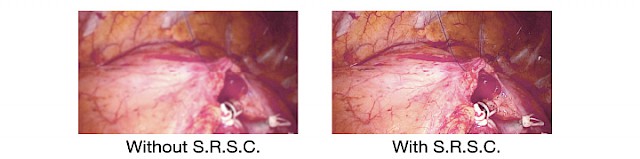
View Large Images in Full HD
When inputting 4K UHD signal, even if an area of the screen is magnified using the zoom function, it is possible to display the area with a resolution equal to or higher than full HD.
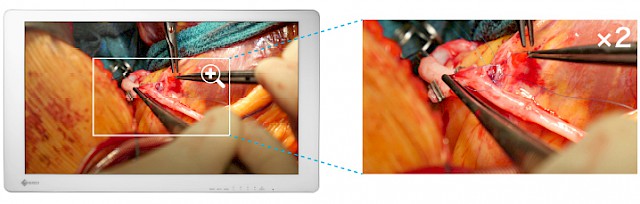
Sharp Color Reproduction with Wide Color Gamut
Not only does the EX3140 faithfully display the sRGB color gamut, but it can also produce images emulating the 4K video color standard BT.2020. It accurately displays BT.2020-compatible camera images, increasing the range of yellowish-green to red.
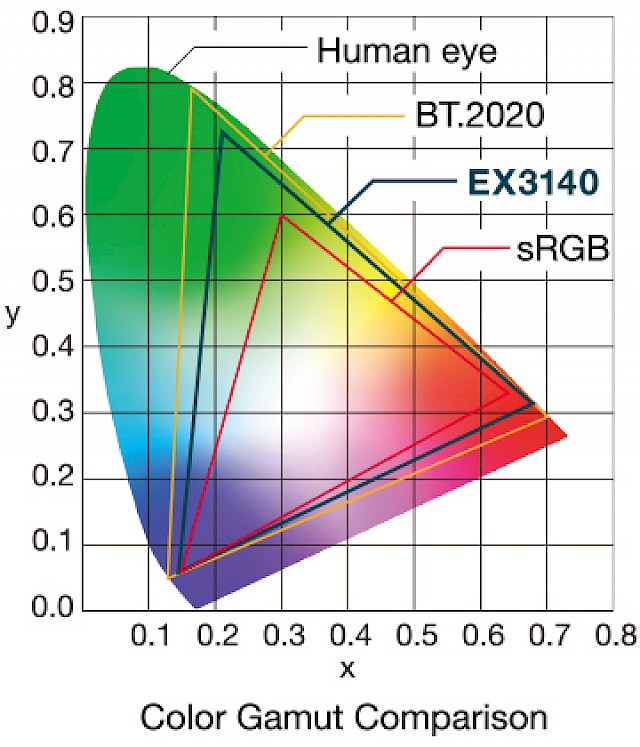
HDR Compatibility
HDR (High Dynamic Range) is a technology that can display colors naturally as seen by the human eye, that cannot be produced by conventional video. The EX3140 uses "PQ (Perceptual Quantization) method" and "HLG (Hybrid Log Gamma) method" gamma settings for HDR use. Images from HDR compatible endoscope cameras can be displayed realistically without crushing blacks in dark areas.
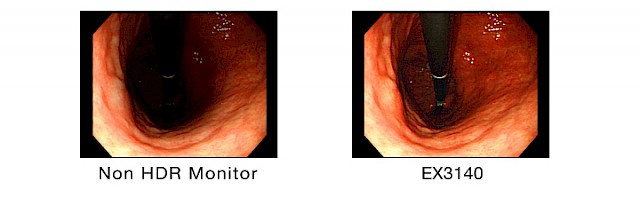
Fully Flat Design
Operating rooms contain various medical devices that are arranged by the type of surgery being undertaken. In consideration of safety, EIZO's surgical monitors adopt rounded corners. Furthermore, the front is covered with a fully flat protective glass and the monitor has a protection rating against foreign material and splashes of IP45 on the front and IP32 in entirety.

Cable Cover for Safety and Hygiene
With the attached cable cover, cables can be stored neatly out of sight, increasing safety and hygiene in the operating room.

Protective Glass
The monitor is covered with protective glass which helps guard the LCD screen from shock and dirt. The glass has a hardness of more than 9H, making it difficult to scratch, even if it accidentally bumps into walls when being moved.

4K UHD Connection with One Cable
The 4K UHD video connection interface is equipped with one DisplayPort 1.2 and Quad Link 3G-SDI (BNC). Using the DisplayPort 1.2 terminal, 4K UHD image can be displayed at 60 frames per second with a single cable. Furthermore, the locking mechanism of a DisplayPort cable means that it cannot be accidentally unplugged, allowing for a consistent and stable connection. With the 3G-SDI (BNC) terminal, stable transmission is possible even over long distances of more than 30 m.
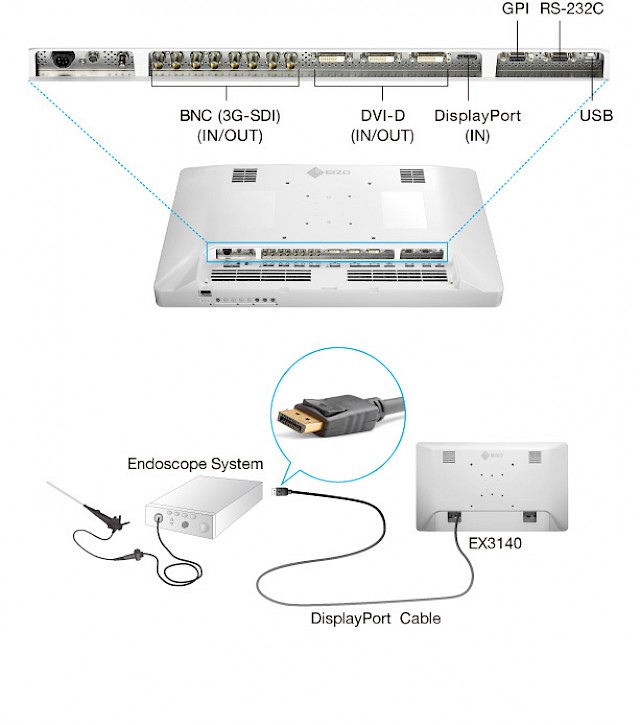
Preset Functions for Easy Switching
Various setting such as the input terminal selection, brightness, grayscale tones, color gamut, etc. can be stored in the monitor as preset functions. These settings can be named according to the operator's preference by easy operation of the OSD (On Screen Display) button.
Comfortably View from Any Angle
The EX3140 has a horizontal and vertical viewing angle of 178 degrees so images can be viewed from various directions with minimal changes in contrast.
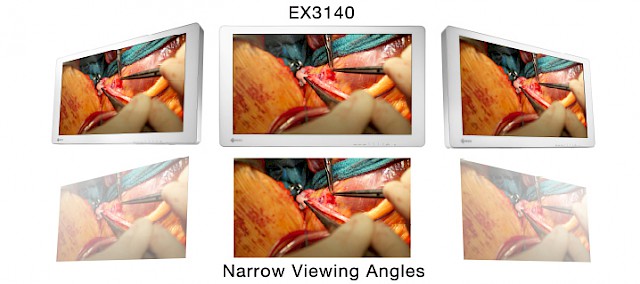
Rotate or Mirror the Display to Your Needs
Regardless of the orientation of the surgical camera, you can rotate the displayed image by 180 degrees or mirror to find the perfect operating view. This is suitable for matching the image with the line of site of surrounding assistants and surgeons, improving convenience in the operating room.
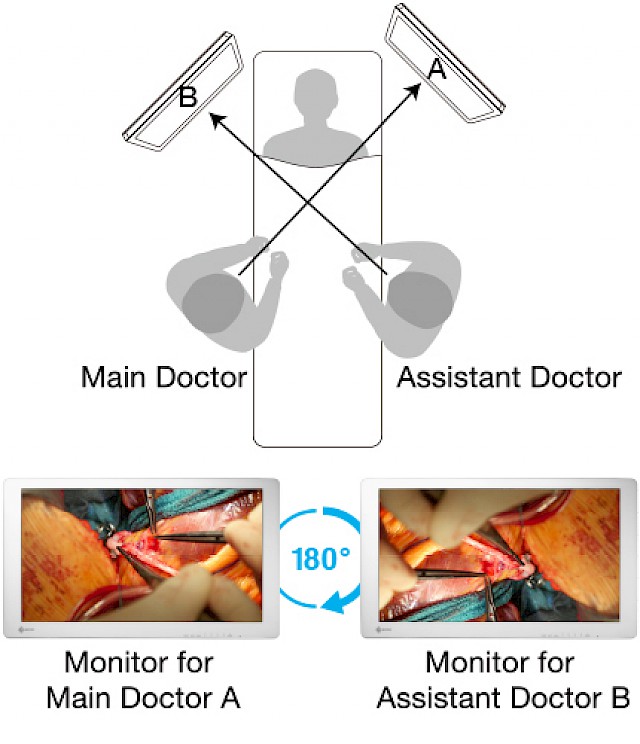
View Multiple Signals on One Screen
Two separate signal sources can be viewed simultaneously on one monitor screen side by side using the PoP (Picture Out Picture) function. This is useful when several images need to be viewed at once, such as multiple modalities.
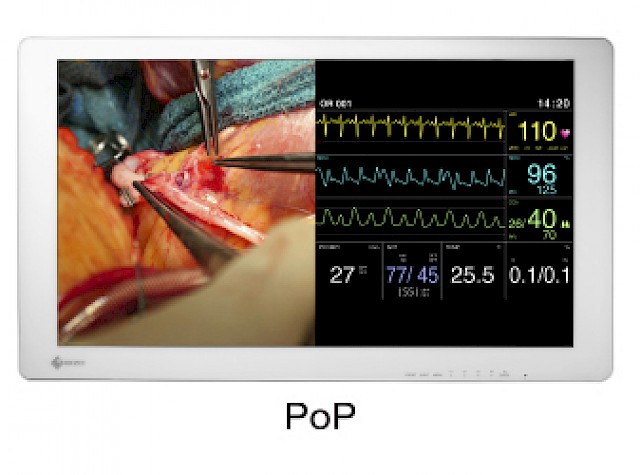
Adjust Screens Independently from Each Other
When displaying two signal sources side by side on the same screen, each image's display mode (gamma 1.8 - 2.6 or DICOM Preset Mode) can be adjusted without interfering with the other image. This is perfect for multi-modality use, where endoscope, CT and MRI images can be accurately displayed on the same monitor.
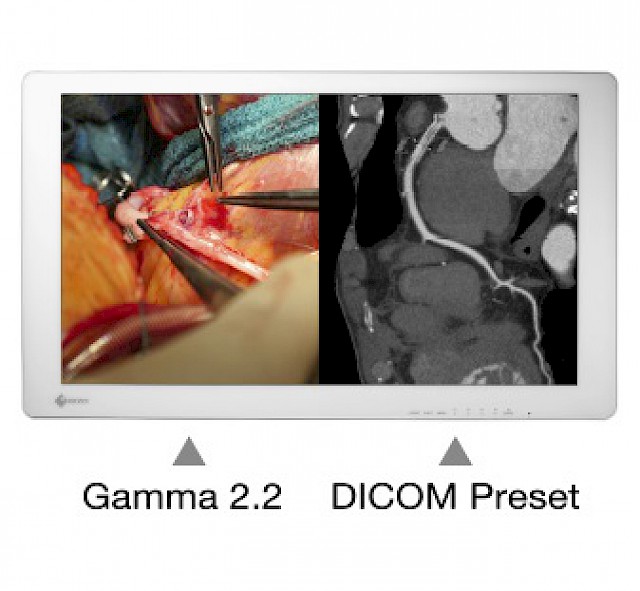
Independent Rotation and Mirroring
When displaying two signals at the same time, each display can be rotated 180 degrees or mirrored independently from the other.
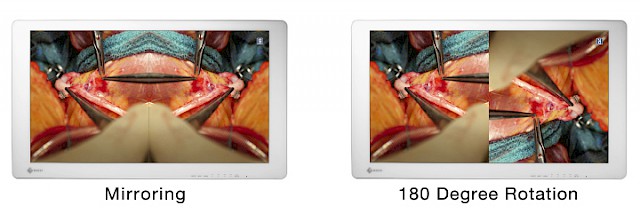
Standard VESA Mounting for Convenient Installation
The monitor supports VESA mounting standards for installing in various locations such as from ceiling arms, wall hangings, endoscopic carts, and desktops. An optional stand is available for desktop installation.

Customer Assurance with Medical Standards
The monitor meets the strictest medical, safety, and EMC emission standards.