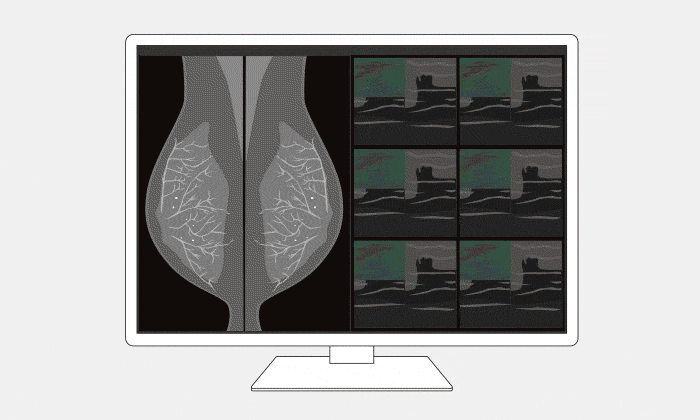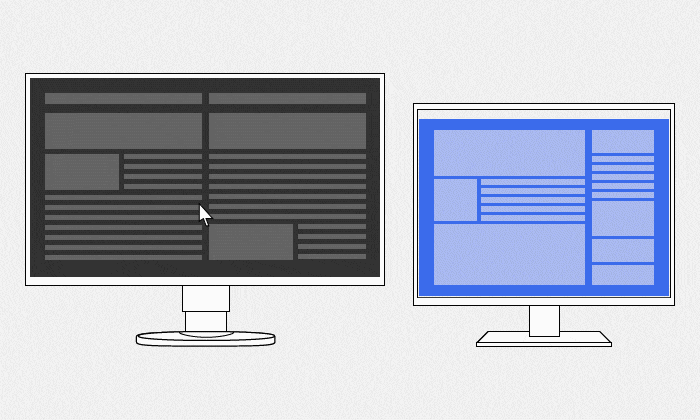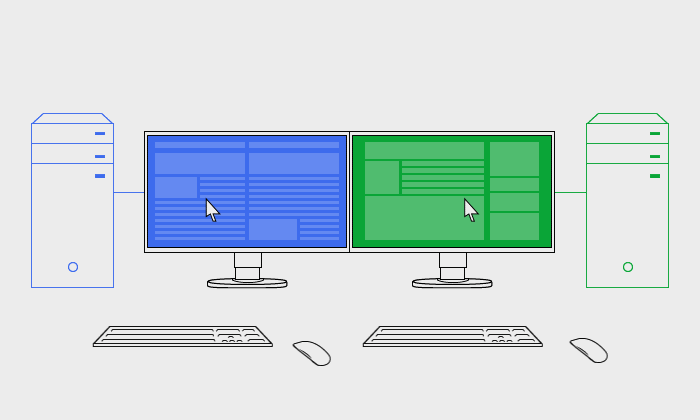EIZO MX315W


EVOLVE YOUR IMAGE READING
|
As more image modalities become digitalized, radiologists are viewing an increasing amount of information on their screens. EIZO's unique Work-and-Flow technology alleviates the complexity of the imaging workflow with new functions developed with the radiologist in mind. Users can take advantage of Work-and-Flow features with the RadiForce monitor and bundled RadiCS LE software. |

QUICKLY PINPOINT FOCUS AREAS: POINT-AND-FOCUS
With the Point-and-Focus function, you can quickly select and focus areas of your concern with just your mouse and keyboard. Change the brightness and grayscale tones of certain points on the screen to make interpretation easier.
QUICK INFORMATION REFERENCING: HIDE-AND-SEEK
The Hide-and-Seek function enables users to easily hide the PinP (Picture in Picture) window not currently in use and reopen as needed by moving the mouse cursor to the edge of the screen. This eliminates the need for an extra monitor while still allowing quick and efficient viewing of reports or patient charts.
BARRIER-FREE WORKSTYLE: SWITCH-AND-GO
The Switch-and-Go function allows USB switching through the monitor, enabling the use of a single keyboard and mouse across two connected PCs.This is convenient for dual-monitor/PC environments, or when changing inputs on a single monitor connected to two PCs.

Improved Workflow with High Resolution
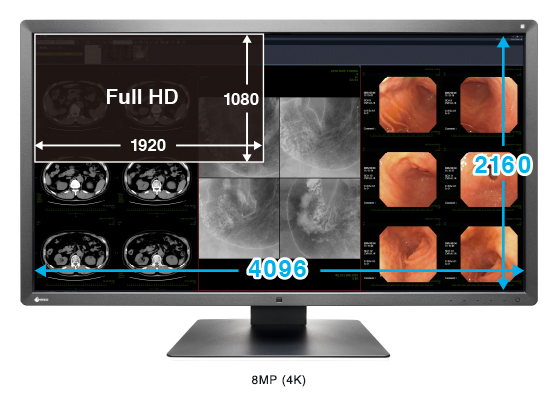
Seamlessly View Images
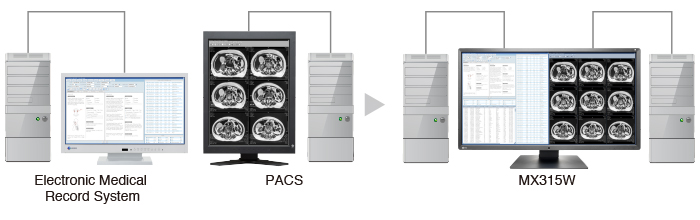
Space-Saving and Lightweight
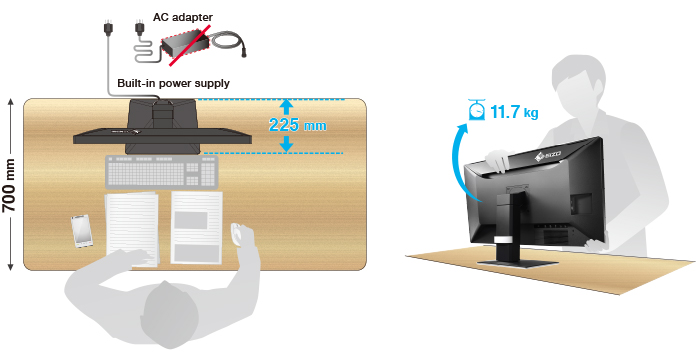
Hassle-Free Multi-Monitor Configuration
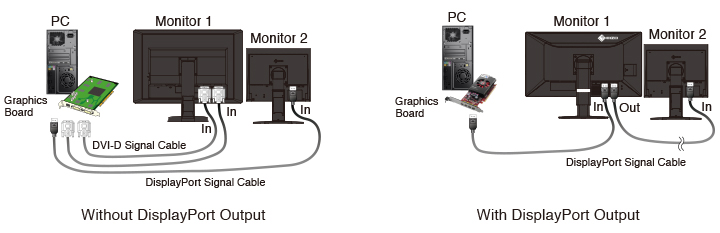
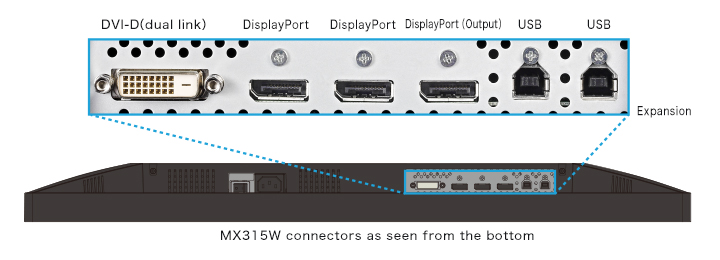
Achieve Clarity True to the Source Data
A medical monitor needs to be capable of high brightness in order to meet performance standards. However, in order to achieve high brightness in an LCD panel, the pixel aperture ratio has to be increased. This causes a typically unavoidable decline in sharpness. With EIZO's unique Sharpness Recovery technology, the decrease in sharpness (MTF) is restored . This allows you to display an image safely on the monitor that is true to the original source data, even at high brightness levels.
MTF measures numerically how faithfully the panel transfers detail from the original image data for viewing. When Sharpness Recovery is turned on, in the case of a 2 pixel line pair (spatial frequency of 1.467 cycles/mm) the MTF increases by approximately 51%.
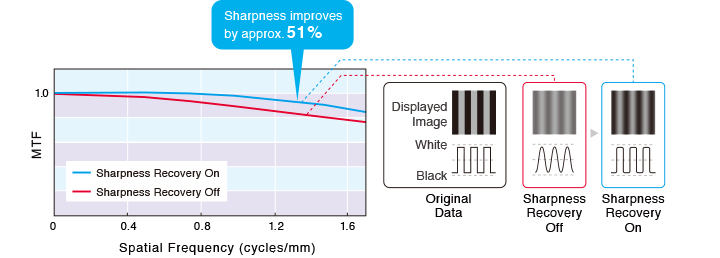
Make the Precise Diagnosis
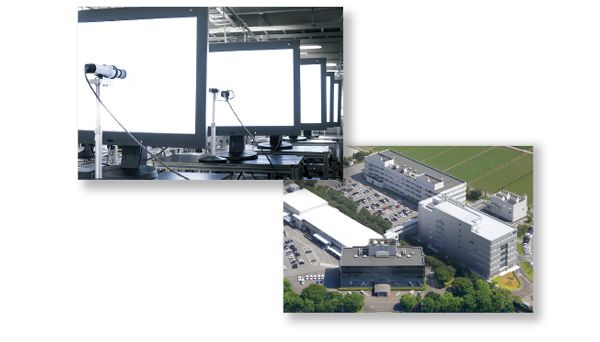
Maintain the Precision
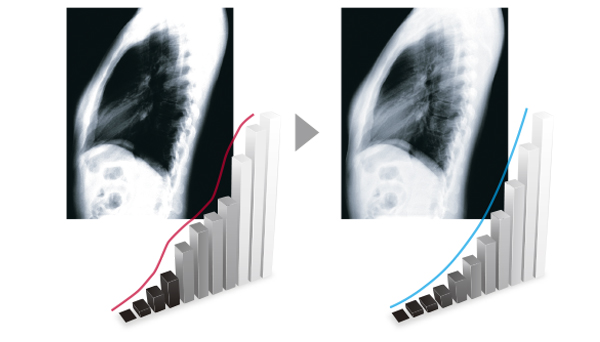
Manage Effortless Quality Control
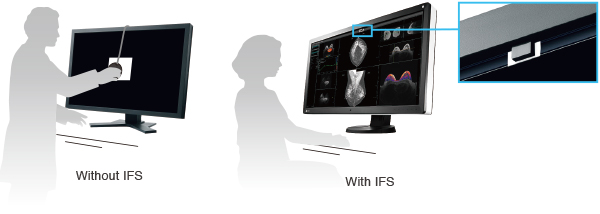
Comfortably View from Any Angle

View Accurate Images in Moments

Attain Steady Images Across the Screen
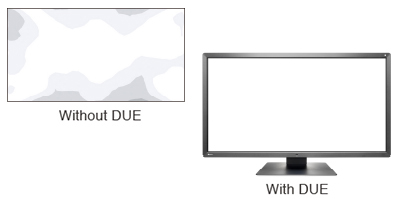
Experience Smooth Color Reproduction
The monitor supports 10-bit input for each RGB color, displaying more than one billion colors simultaneously. This ensures accurate color reproduction for 3D color rendering and image fusion.
10-bit color graphics board and 10-bit color viewer software needed for 10-bit color display.
Select the Ideal Mode for Modalities
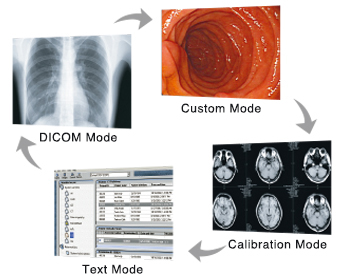
Conserve Energy While Away

Improve Operability
Rest Assured with Medical Qualifications